Turning a Macbook Pro into a usable Linux machine
I've saved an old Macbook Pro from years ago, and will attempt to make it a fully usable Linux machine. This machine is from 2012, but it's fully functional with working screen, keyboard and trackpad. The battery is completely dead, but hasn't bulged or done any obvious damage.
I started out by installing the glossy and friendly looking Elementary OS again, but it once again didn't sit right with me. Certain parts of it felt slow, and I was unclear on how to get the wifi modem drivers installed. I didn't give it much time and just moved on to other distros
Next I tried Manjaro i3, which I've grown accustomed to to some extent, but again I wasn't sure about the wifi drivers. It's possible (probable even?) that if I tried what worked on the next distro, I would have had wifi, but I was also experiencing buggy behavior that concerned me, so I moved on.
Lastly I gave Manjaro Sway a shot. I used a usb-ethernet adapter that requires no drivers and plugged into my network before starting the install. This install and initial operation seemed to go flawlessly.
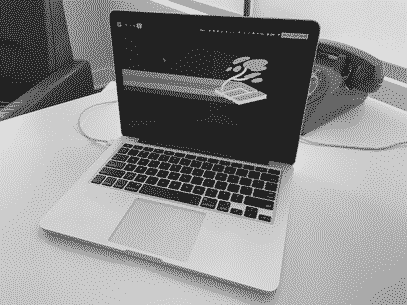
To get the wifi drivers installed, I simply did:
pamac install linux515-broadcom-wlThen rebooted the computer and used:
nmtuinmtui (NetworkManager Text-based User Interface) opened up a simple bios-like UI for connecting to wifi. I picked "Activate a connection" and found my local network listed right away.
Getting wifi working is huge, it allows me to move the computer around and not being tied to the one room that has ethernet makes it more likely I'll be able to use it.
I'm still tethered though. With a dead battery, the computer will completely die without constantly being plugged in to power. The next step will be to get a replacement battery and to use ifixit instructions for careful DIY replacement.
Longer term, I thing these are the additional steps. I'll document as I go through them in the near future.
Test workflow for updating this website (add software/config if needed)- Install Reaper DAW and test input/output config
- Install Kria and test drawing pad
- Install Blender and PrusaSlicer and test writing gcode to SD card
I'm writing this text on the newly Manjaro'ed computer now. Git was pre-installed, I created my SSH key and cloned the site repo here. I installed Micro (editor for single files) and Code (multi-file editor).
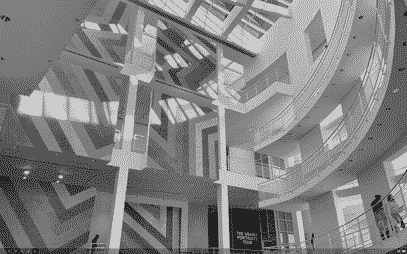
I've been working on customizing sway, and especially waybar to remove bits and pieces I don't need to be looking at all the time. The configuration files are quite easy to understand and use but it takes me a while to understand where things are, and which bits are critical or optional.
The bits I seem to be editing the most are:
- ~/.config/sway/config - primary entry point for sway mods, but referencing other files and based off the default versions at /etc/sway/config
- ~/.config/waybar/config.jsonc - the os taskbar waybar that I've made very minimal.
- ~/.config/waybar/style.css - style for waybar
Right now I have the waybar on the bottom, using Smalltalk Sans font. It only displays the workspace numbers on the left and the wifi/battery icons on the right.
Similarly I put some time into adding and customizing bemenu, which is a predictive search application launcher.
I don't really like electron-based apps like Code, but Micro does not offer a file tree, and all the editors with file trees seem to be equally clunky, so I'm starting with Code for now.
I find the Intel One Mono font to be my prefered coding font these days.
In all cases of customization it's been about reducing unnecessary funcationlity, and removing color. I still have more customizations to go, primarily at the application level now.